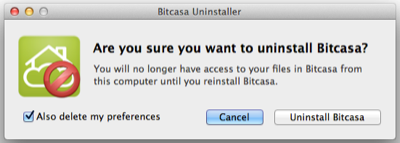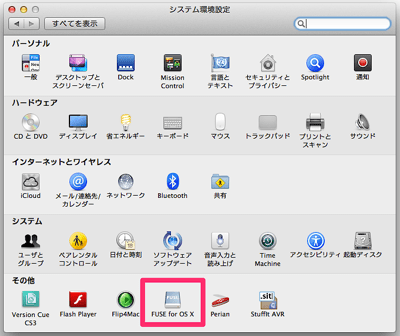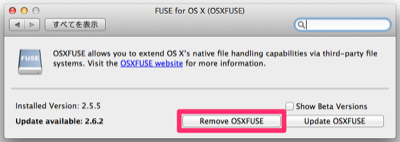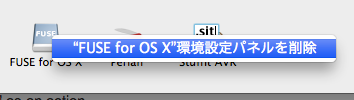[macOS General] Homebrew: bitcasa.app をインストールすると、osxfuse もインストールされ、brew doctor でエラーが出る
どうもインストールしてはいけないよう。
[markdown]
## 状況
brew doctor をしたところ、osxfuse 関連のエラー出ました。
“`prettyprinted
% brew doctor
Warning: Unbrewed dylibs were found in /usr/local/lib.
If you didn’t put them there on purpose they could cause problems when
building Homebrew formulae, and may need to be deleted.
Unexpected dylibs:
/usr/local/lib/libmacfuse_i32.2.dylib
/usr/local/lib/libmacfuse_i64.2.dylib
/usr/local/lib/libosxfuse_i32.2.dylib
/usr/local/lib/libosxfuse_i64.2.dylib
Warning: Unbrewed .la files were found in /usr/local/lib.
If you didn’t put them there on purpose they could cause problems when
building Homebrew formulae, and may need to be deleted.
Unexpected .la files:
/usr/local/lib/libosxfuse_i32.la
/usr/local/lib/libosxfuse_i64.la
Warning: Unbrewed .pc files were found in /usr/local/lib/pkgconfig.
If you didn’t put them there on purpose they could cause problems when
building Homebrew formulae, and may need to be deleted.
Unexpected .pc files:
/usr/local/lib/pkgconfig/osxfuse.pc
Warning: Your Homebrew is outdated.
You haven’t updated for at least 24 hours, this is a long time in brewland!
To update Homebrew, run `brew update`.
“`
## なぜ osxfuse がインストールされているのか
osxfuseについては、以前にもアンインストールした記憶がありました。
こちらによると、Bitcasa のインストール時に強制的に入るようです。
> * [“brew doctor”を実行したらmacfuse/osxfuseライブラリでWarning – BitcasaのMacクライアント](http://s.instct.net/blog/archives/526)
SugarSync も?
> * [システム環境設定にインストールした覚えのない「FUSE for OS X」が | Apple サポートコミュニティ](https://discussionsjapan.apple.com/thread/10128342)
## Bitcasa をアンインストールする
利用していないので、アンインストールします。
ログインしないとドキュメントが読めないようで、手順もいろいろ面倒です。
> * [How to Uninstall Bitcasa (Mac and Windows) : Help Center](https://support.bitcasa.com/entries/23655886-How-to-Uninstall-Bitcasa-Mac-and-Windows-)
以下、Mac の手順です。
1. menu bar icon から Bitcasa を選んでアプリを終了する。
1. 手元になければ、あらためて [Bitcasa installer](https://www.bitcasa.com/download) を入手する。
1. `.dmg` ファイルを開き、`Tools` フォルダ内の `Bitcasa Uninstaller.app` を開く。
1. `Also delete my preferences` をチェックし、アンインストールを実行する。
`Bitcasa_1.4.1324.dmg` を利用した限りでは、上記手順のみでOKでした。
下記の削除はすんでいました。
“`prettyprinted
% sudo rm -rf /Applications/Bitcasa.app
% rm -f ~/Library/Preferences/com.bitcasa
% rm -r ~/Library/LaunchAgents/com.bitcasa.Bitcasa.plist
% rm -f ~/Library/ScriptingAdditions/BitcasaIntegration.osax
% rm -rf ~/Library/Caches/com.bitcasa.Bitcasa
% rm -rf ~/Library/Application Support/com.bitcasa.Bitcasa
“`
> * [brew doctor and libmacfuse/libosxfuse](https://gist.github.com/aaronzirbes/3239033)
## osxfuse をアンインストールする
osxfuse はそのままの状態なので、これをアンインストールします。
> * [Frequently Asked Questions · osxfuse/osxfuse Wiki · GitHub](https://github.com/osxfuse/osxfuse/wiki/FAQ#23-how-can-i-uninstall-fuse-for-os-x)
リンゴマークの Apple メニューから「システム環境設定」を開き、「OSXFUSE」を選択します。
「Remove OSXFUSE」を実行します。
「システム環境設定」に戻り、「OSXFUSE」を右クリック(ctrl+click)メニューから削除します。
## 再起動する
再起動後、`brew doctor` を実行します。
“`prettyprinted
% brew doctor
Warning: Your Homebrew is outdated.
You haven’t updated for at least 24 hours, this is a long time in brewland!
To update Homebrew, run `brew update`.
“`
関係ないですが `brew update` だけ残ったので実行しておきます。
“`prettyprinted
% brew update
% brew doctor
Your system is ready to brew.
“`
[/markdown]